The only plastic we need for travel.
How I Bought a Secondhand Laptop in Manila as a Tech Noob

My trusty old laptop, a Lenovo G480, finally gave up on me two weeks ago, and it was distressing. I've had the device since 2013, when I was working on my undergraduate thesis, and I bought it with my own savings. In 2016, it survived its first and only repair job. From then on, I used it through consecutive full-time jobs and even brought it on my trips as a travel writer. It was the best friend I never had.
But as I turned out to be a (careless) tech noob, let's just say that in recent years, I didn't take as much time to look after it as I should have. From failing to update its safety software to loading it with hundreds of gigabytes' worth of files—I still refuse to invest in an external hard drive—it was headed for malfunction. Today, the laptop is still functioning, albeit very poorly (it takes me at least 10 minutes to boot it alone) and is unable to meet the most basic demands of my job.
Also read: How to Choose a Laptop — Basic Specs & What to Consider
What to know when buying secondhand laptops in Manila, based on my personal experience
Following no-nonsense tips and constant urging from my IT friends, I bought Kenny’s replacement, a secondhand 2016 Lenovo Thinkpad X1 Carbon. Filipino techies say it’s one of the best models there is. For ₱20,000, I can say that it’s worth the purchase given its performance and portability, to name a few. Planning to buy secondhand laptops in Manila for yourself or someone you know? Here’s what you need to do, based on my experience.
1. Decide whether you want a secondhand versus a new device
 Image credit: Marvin Meyer
Image credit: Marvin Meyer
Should you buy a high-performing secondhand laptop or a brand-new one? This is a debate many laptop buyers face from the get-go. And the answer almost always will be that it depends on how much you’re willing to pay. My philosophy is that if I can’t afford something based on my available money, I won’t buy it, even if paying by instalment is accepted.
Since this dilemma was something I didn’t expect to come at this time, I could only spare ₱25,000 for Kenny’s replacement. With this budget, any of Lenovo and Dell’s secondhand business laptop models were a good fit. Add a few more thousand and I could even buy myself a secondhand MacBook. But I decided not to, since this would require a great amount of adjustment from a longtime Windows user.
Another advantage of buying a secondhand laptop in Manila is that if it’s fairly new or nearly unused, then the differences in performance would be barely unrecognisable. Added points if the physical components of the device are as spotless as they were when it was originally bought. It’s a good thing I grew to love vintage, antique, and hand-me-down gifts because I was willing to look past minor scratches and cracks, which my new laptop sported. Otherwise, it has exceeded my expectations so far.
2. Find a laptop with techie-approved specifications
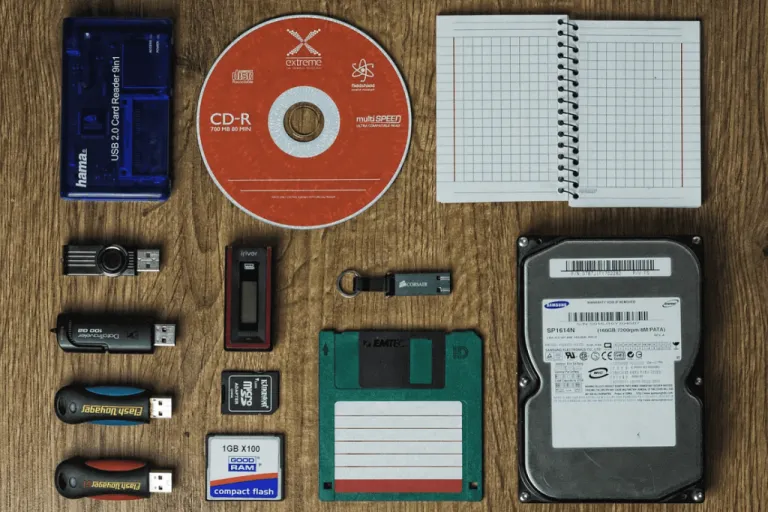
When I bought Kenny seven years ago, I would’ve never considered buying a secondhand model, let alone in Metro Manila. One can never be truly sure of its performance and authenticity. But just like searching for a brand new unit, it takes sifting through specifications to know whether it’s really good for you or not. Surround yourself with laptop experts who will tell you what to look for and be wary of.
Generally, regardless of what you plan on using the device for, always check the nitty-gritty of these basics: Central processing unit, graphics processing unit, storage, and random-access memory. Don’t forget to check for durability (some materials are, of course, stronger than others) as well. If you move a lot like me, go for slim and lightweight types for better portability.
As a writer who mostly relies on multitasking on the web, I was unanimously advised by my IT connections to choose a Lenovo Thinkpad X1 Carbon (or any of the brand’s business laptops released between 2015 and 2020). Its specifications include the following: Intel Core i5 6th generation, Intel HD graphics 520, 250 GB SSD worth of storage, and 8 GB DDR3 worth of memory. Bonus: It’s thinner and a lot lighter than Kenny!
3. Find a legitimate laptop seller online (recommended)
 Image credit: Olena Sergienko
Image credit: Olena Sergienko
Once I decided on a specific laptop model, it took endless hours of searching through platforms like Facebook Marketplace, Carousell, Tipid PC, and even Lazada for sellers. Some Facebook groups and pages are also trusted sellers of secondhand laptops in Manila. They include Janstore, RS Gadgets, Kwan Corporation, and DoctorPC.
As everything is online, remember to be extremely thorough in inquiring about and reviewing the specifications, price information, and photos of a unit. I probably chatted with at least 25 sellers on Facebook Marketplace alone before finding a Bulacan-based IBM employee who sold me my laptop for just ₱20,000. But beware of the stress that comes with it, too. Sellers don’t often update their listings. Prices and units are being modified as you inquire. Others will leave you hanging as soon as they find another buyer who’s willing to pay more.
My brother, another IT expert, also accompanied me to Gilmore, but to no avail. None of the stores were selling the laptop I wanted (or even something close to it). Likewise, I didn’t feel safe with thousands of people buying on that very day. If you’re buying during quarantine, do it online and opt for a cash-on-delivery or a meet-up option. This way, you can also check the unit before making a payment.
Also read: Here Are The Top 10 Best Gaming Laptops Since 2020!
Taking an entire week, finding good secondhand laptops in Manila involved never-ending discussions about words and numbers I don’t think I’ll ever fully understand. So when it comes down to buying used laptops for yourself or others, the main thing to take away here is to never do it alone — especially if you’re a tech noob like me.
Published at
About Author
Joser Ferreras
Subscribe our Newsletter
Get our weekly tips and travel news!
Recommended Articles
14 Best Credit Cards for Travel in the Philippines Top 10 Post-Breakup Destinations for Healing and Self-Rediscovery Ready for a solo travel?
15 Types of Travel Bags You Should Use In This Lifetime Everything’s so useful!
11 Year Old Sneaks Onto Plane to Rome Without Passport or Ticket Boy boards flight undetected
LOOK: 2024 Holidays & Long Weekends in the Philippines Check out our downloadable cheat sheet!
Latest Articles
Thailand Eyes to Build Disneyland Instead of Casino Complex Thailand is considering bringing Disneyland to the country, replacing a previously proposed casino and entertainment complex.
US May Require Five Years of Social Media History for Tourists Are Filipino tourists affected?
3 Days in Okinawa: Everything We Saw, Did, and Ate in Japan's Southern Gem Here's your ultimate travel guide to Okinawa, Japan!
Cheap Domestic Flights Needed as Philippines Ranks Last in Southeast Asia Tourism Tulfo says local flights are too expensive and Filipinos deserve better travel deals.
The Quiet LA Travel Hack Travellers Should Know: Why Flying Into Ontario Airport is Way Better Here's how to get to LA without going through LAX!

