Our favourite places to stay on this sleepy Cebu island.
Turkish E-Visa Application for Philippine Passport Holders

I visited Turkey a few months ago, and I got a lot of questions about the Turkish e-visa application for Philippine passport holders. So, I decided to write about it to help travellers who are interested in visiting this transcontinental country.
The Turkish e-visa application process is actually unbelievably short and straightforward. In fact, it’s one of the easiest visa applications I’ve ever encountered!
Also read: Applying For a Visa Takes a Leap of Faith — Here’s Why
To prove that to you, I made a quick step-by-step guide on how to apply for an e-visa to travel within Turkey (with screenshots and examples for Philippine and UK passport holders):
1. Check if you’re eligible
The e-visa Application System is only for travellers whose purpose for entering Turkey is either tourism or commerce. If you’re planning to visit for a different reason such as education or employment, you have to lodge your visa application at a Turkish embassy or consulate.
Also, only applicants who can meet the requirements set by the Turkish Ministry of Foreign Affairs are entitled to use the e-visa Application System. The requirements differ per country. Check here before applying online to avoid wasting your time.
For regular Philippine passport holders: The key requirement is a valid visa or residence permit from the US, UK, Ireland, or a Schengen country. If you don’t have any of these, you will have to obtain your visa from a Turkish embassy or consulate. Unfortunately, that is beyond the scope of this article. And since I don’t have experience applying via this route, I cannot provide a step-by-step guide for that.
By the way, to avoid issues with immigration officers, ensure that your travel document (i.e. passport) is valid for at least six months beyond the duration of your stay in Turkey.
2. Visit the Turkish e-visa website
Once you’re sure you’re qualified to apply for a visa online, head over to the Turkish e-visa Application System website, which can be found here.

Click the red Apply Now button.
3. Choose your country
You will then be directed to a new page, where you will have to:
- Select your Country/Region and Travel Document.
- Type the Security Verification code.
- Click the green Save and Continue button.

My boyfriend is a dual citizen — British and Filipino. If you’re like him, choose the Country/Region of the travel document you will use to enter Turkey. If the Country/Region on the e-visa is different from that of the travel document carried by the dual citizen, the e-visa will be considered invalid.
4. Input your intended Date of Arrival in Turkey
You can apply as early as six months or as late as 48 hours before your intended arrival date in Turkey.
The system will then give you the validity period, period of stay, and type of visa you’re allowed to have. It will also show you the visa fee.
The validity period refers to the length of time (from issuance to expiry) you are allowed to present the visa and enter Turkey. Period of stay refers to the length of time you are allowed to stay in Turkey. Finally, the type of visa refers to the number of entries you’re entitled to within the validity period — either single-entry or multiple-entry. All of these differ per country.
For regular Philippine passport holders: You can only get a single-entry e-visa with a validity period of six months (180 days) and you can only stay for as long as one month (30 days) once you enter Turkey.

For regular UK passport holders: You can get a multiple-entry e-visa with a validity period of six months (180 days) and you can stay for as long as three months (90 days) once you enter Turkey.
If you violate any of these conditions, you might get fined, deported, banned from travelling to Turkey again, or… all of the above!
Click the green Save and Continue button once again.
5. Confirm the prerequisites
Next, a checklist specific to your country will appear on the screen. You just have to tick all the boxes to confirm that you can meet the criteria for obtaining a Turkish e-visa and then click the green Save and Continue button.
For regular Philippine passport holders: Prerequisites include a valid visa or residence permit from the US, UK, Ireland, or a Schengen country (as mentioned earlier); a hotel reservation; and adequate financial means (US$50 or ~₱2,500 per day of your stay in Turkey).

For regular UK passport holders: Lucky you! There are no prerequisites, so you get to skip this step.
6. Key in your personal information
Fill up the short form. Your mother’s name and father’s name are optional, but the rest is mandatory. The great thing about the online form is that there are user-friendly guidelines on how to accomplish it.
For Philippine passport holders: You need to provide information on your supporting document (e.g. visa or permanent residence card). However, you won’t have to scan or attach anything. All travel documents will be presented at the airport’s border control.
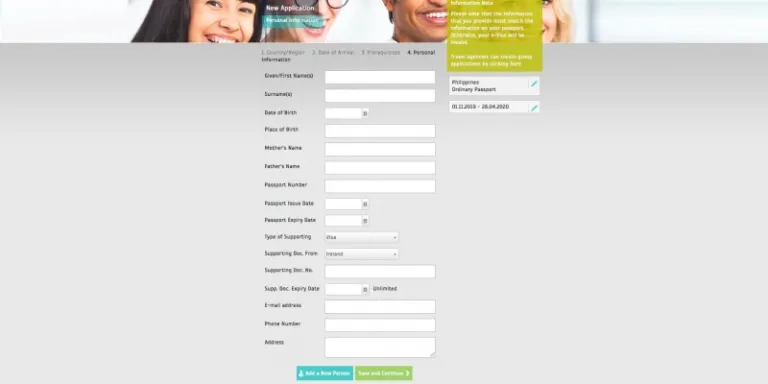
For regular UK passport holders: Again, the travel gods are in your favour! You don’t need to provide a supporting document to get an e-visa.
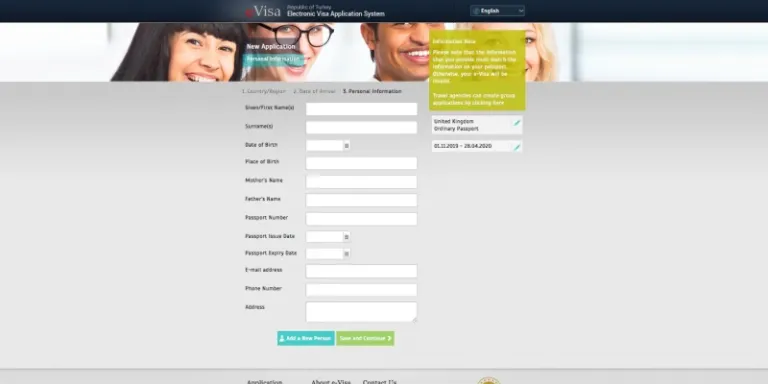
The information you input must perfectly match the information stated in your travel documents. So check, double-check — maybe even triple check! — your information before moving on to the next step, because there’s no going back!
Once you’re confident, click the Save and Continue button.
7. Verify your email address
Log into your email account and wait for the E-mail Address Verification message. You should see it in your inbox in less than a minute. If not, check your Spam folder.

You have to click the Approve button in the email message within an hour. Or else, your application will be cancelled.
After you approve the above-mentioned details, the payment page will pop up.
8. Pay the fee
Enter your payment details then click the Make Payment button.
For regular Philippine passport holders: The amount is US$20 or ~₱1,000 plus a small service charge.
For regular UK passport holders: The amount is US$35 or ~₱1,800 plus a small service charge.
Loading might take a while, but don’t panic! Stay on the page until it loads.
9. Download your e-visa
Once your application is complete and your payment gets approved, you will be shown a page where you can download your e-visa and Payment Receipt. Both are in PDF format.

I suggest that you print both documents and bring them with you to the airport.
That’s it! The whole process usually takes less than 15 minutes to complete. Awesome, huh?
If you have questions or clarifications on items that I did not get to cover in this article, head over to the FAQs page of the e-visa website.
Disclaimer: This is just a rough guide on how to go about applying for a Turkish e-visa. Thus, it does not guarantee approval and entry to Turkey. I have no idea how the online system assesses each application or how immigration officers screen travellers. I only believe that if you read and follow the instructions carefully, show complete documents at border control and be honest with your intentions, you should be fine.
Also read: 15 Authentic & Budget-Friendly Turkey Souvenirs
Happy travels and keep safe!
Published at
About Author
Catherine Mirasol
Subscribe our Newsletter
Get our weekly tips and travel news!
Recommended Articles
10 Bantayan Island Resorts, Hotels, and Rentals for Your Tropical Escape 14 Best Credit Cards for Travel in the Philippines The only plastic we need for travel.
10 Best Mountain Cafes in the Philippines for Your Peak Coffee Experience Coffee date on the mountains, anyone?
10 Instagrammable Laguna Restaurants and Cafes You’ll Love Elevate your Insta-game at these Laguna spots.
10 Pristine Beaches in Batangas for a Relaxing Tropical Break All within arm’s reach of Manila!
Latest Articles
Free MRT and LRT Rides for LGBTQIA+ Members and Solo Parents Today Who rides free today
Philippines Among the World’s Friendliest Countries – US News 2025 Ranking Learn why Filipino hospitality makes every trip unforgettable.
Best Attractions of Southeast Asia That Delight Both Kids and Seniors These top attractions in Southeast Asia offer scenic views, easy access, and calm experiences for the whole family.
Halal Town Manila: Quiapo Set to Become a Muslim-Friendly Food and Culture Hub Manila is about to get more muslim-friendly!
Italian Cuisine Earns UNESCO Status as Intangible Cultural Heritage Food with culture

