The only plastic we need for travel.
12 #Adulting Apps Every Pinoy Millennial Should Have

Confession: As I continue to progress further into my 20s, I undeniably find myself morphing into the tita I never thought I would be. And by this, I mean I’ve learned to (obsessively) monitor my expenses through various #, realised we really do have food at home (because eating out has made a giant dent in my savings), developed a love for essential oils, and acknowledged that my poor posture and constant headaches are truly due to my pagkakompyuter.
Besides this, I’ve made it a point to set money aside for bills and for the future, and I always jump at the chance to score points, rebates, and all sorts of discounts. Oh — and I’ve made it a point to start Christmas shopping as early as July, too. Obviously, my mother trained me well!
But unlike my mom (when she was in her 20s, I mean), I’m lucky to have technology by my side as I navigate through adulthood and all the responsibilities tied to it. As you may imagine, Google is my best friend when the going gets tough; and to add to that, my smartphone is dominated by all sorts of # that make my life a whole lot easier.
Also read: Digital Banks in the Philippines That You Can Open Virtually
Must-have # for Pinoy millennials
It seems there’s an app for pretty much everything — from apps that track your expenses to those that remind you about your monthly bills, and others that even allow you to pay them online. And because the tita in me believes in helping others, I’ve come up with a list of handy apps that make adulting so much less daunting for Pinoy millennials! So, be sure to scroll through this list; you’ll thank yourself later.
Adulting apps for managing bills & finances

On top of the mobile banking apps and e-wallets we previously listed in another article, there are also apps solely dedicated to helping you pay your bills from home. Plus points: Some of them will even reward you with points that are convertible to cash!
1. Bayad Center
To start off this list of #, allow me to name one of my personal favourites. The Bayad Center app has saved me many a trip to the actual Bayad Center. Partnering with over 1,000 billers, it allows users to pay for their government dues, airline tickets, and bills for electricity, water, insurance, and mobile plans — to name a few. You have various options for loading your account, which include both over the counter and mobile banking.
But the Bayad Center’s standout features would have to be their bill reminders and their rebates. While you only get about ₱1.00 back per transaction, this will eventually translate into a significant amount over time — especially if you pay a lot of bills, and often. Plus, the tita in me firmly believes that every peso counts!
2. Moneygment
The team behind Moneygment designed this app with self-employed Pinoys, OFWs, and small-to-medium enterprises in mind. Particularly useful for freelancers and digital nomads, it’s packed with features that — true to its name — help you manage your money.
Basically, the app serves as an e-wallet (you can cash-in both online and over the counter), provides you with an online channel for bills payment, and can even help you calculate and file your taxes. Most notably, Moneygment is also known to allow users to pay for their SSS, PAGIBIG, and PhilHealth dues from the comforts of home. Loans, insurance, and investments may be paid via the app, too.
3. Hello PAG-IBIG
For the maximum adulting experience, a lot of people like to take advantage of membership upgrades that give us the best set of perks. Case in point, the PAG-IBIG Loyalty Card Plus! PAG-IBIG members may apply for this card, which allows holders to enjoy exclusive discounts and rewards at hundreds of partner establishments. It can also be used as a cash card for those who’ve taken out loads with the PAG-IBIG fund.
The Hello PAG-IBIG app lets you track expenses made with your loyalty card, and even acts as an e-wallet. Besides your usual perks like bills payments and fund transfers, the app’s Pera Padala feature is probably the top reason to download it. Basically, this allows you to transfer funds for claiming in the form of cash at several remittance centres that include AUB, Cebuana Lhuillier, Palawan Express, LBC, and M. Lhuillier. Super helpful for those who need to send cash to loved ones in other parts of the country!
4. SSS Mobile
The SSS Mobile app comes in handy for self-employed individuals, as well as those who are interested in applying for loans with the social insurance program. A must-have adulting app, it provides an easy way to see if your monthly contributions have been posted, lets you apply for loans online, and allows you to check on the status of your application. To add to all this, you can also settle your monthly contributions through the app’s payment system, which is powered by PayMaya.
5. Coins.ph
No bank account? No problem — Coins.ph is yet another e-wallet worth checking out. Through the app, you can send and receive remittances from over 200 countries; you can also purchase prepaid load and receive instant rebates! Besides these cool perks, its features also include bills payment, and sending over funds for pick-up at LBC and M. Lhuillier.
Most of all, Coins.ph is particularly well-known for offering a secure space for buying and selling cryptocurrencies, such as Bitcoin, Ethereum, Bitcoin Cash, and Ripple.
Also read: Mobile Banking Hacks: 6 Ways You Can Avoid Bank Transfer Fees
Adulting apps for discounts & rewards

Here’s one thing I’ve learned on my adulting journey: even the smallest discounts and rebates matter. I’m all about being smart when it comes to saving the extra bucks — though not to the point of being a total cheapskate, of course! Basically, I think keeping an eye out on opportunities to cut on costs is a good idea, especially when you’re still trying to save up for the future.
6. CliQQ
7-Eleven regulars should be familiar with this app! With CliQQ, you earn points, e-stamps, and e-raffle entries with every purchase made at 7-Eleven. (Because how could any wais Pinoy millennial miss out on an opportunity to win freebies?) You can take advantage of the CliQQ PAY Wallet to enjoy cashless transactions at any branch, too.
The app is also handy for paying your bills, buying load, and cashing in for e-wallets such as GCash, Paymaya, and Coins.ph. Having the CliQQ app will also let your phone automatically sign in to any CliQQ Wi-Fi within the vicinity! Pretty cool, right?
7. Petron
Those who regularly gas up at this gas station should definitely download the Petron app. Made to be enjoyed hand-in-hand with the Petron Value card, it lets you stay up to date on the station’s latest promos — making it one of those you shouldn’t be missing out on. I don’t know about you, but I’ll take any chance to save money on gas!
The app’s other valuable features also include a detailed list of their partner merchants (discounts? Yes, please!), as well as all the information you’ll need with regard to their free roadside assistance, towing, and accident insurance services. To top it all off, you can track your rewards points through the app; and FYI, you can use them to pay for fuel at Petron stations, redeem them for cellphone load, or convert them into airline miles for Philippine Airlines, Cebu Pacific, or Air Asia!
8. Robinsons Rewards
Any self-confessed tita must have the Robinsons Rewards app! Score points with every purchase made at participating Robinsons stores and partner merchants around the country. In true adulting fashion, this app allows you to track your transaction history, too!
As if all that wasn’t enough, you can enjoy discounts with the help of coupons available exclusively on the app. And the best part? Membership is absolutely free!
9. Shopback
Fellow online shopaholics, where you at? If you constantly find yourself adding items to your virtual cart, Shopback is your best friend. You know how some shops already reward you with cashback? Well, you can add to that by making sure you always have Shopback handy when you make a purchase with any of their partner merchants!
While you’ll only be able to earn cashback via the app in small increments, trust that a little goes a long way — especially if you’re a notorious online shopper. It’s undoubtedly become one of my favourite since I started trying to be smarter about spending.
Also read: A Shopaholic’s Confession: The Emotional Stages of Online Shopping
Adulting apps for work
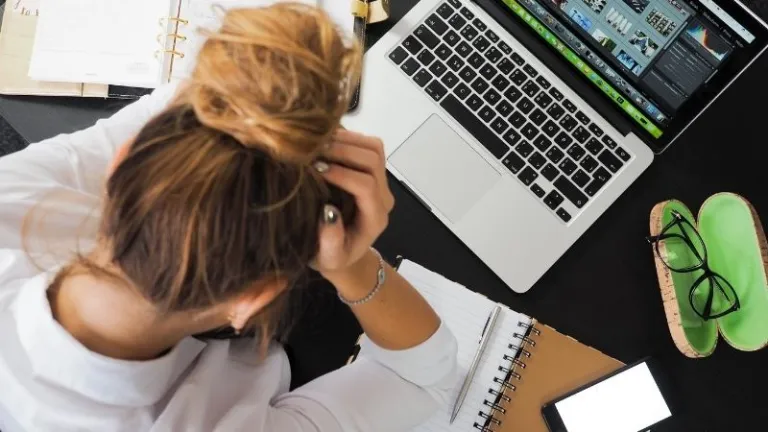
Of course, what’s a list of without ones that help you with work? As someone who works from home, keeping all my work files in order is so important. Call me OA, but I believe the following apps truly make me a better employee — plus, they help me draw the line between work and play, so I can fully enjoy my hours outside of work!
10. LinkedIn
Anyone who’s been on a job hunt is no stranger to LinkedIn — probably the ultimate adulting app on this list! If you’re not familiar with it, then I encourage you to sign up! LinkedIn is basically a virtual space for networking; it allows you to create a digital resume, apply for jobs, attract applicants, and connect with people from various industries.
This app opens up a lot of great opportunities, as you can share your portfolio and search the platform for individuals and companies that you could possibly collaborate with. Who knows, you just might find your perfect match there!
11. Asana
For those with a case of OCD (or just generally love having all their things in order), Asana is absolutely gratifying. This app neatly organises all your tasks in one space, complete with the allotted time and date for getting this done. Furthermore, you can track your progress, colour code your entries, and can even “assign” tasks to other members if you work with a team.
Whether you’re working solo or with a group, Asana allows you to lay out all the things you have to do in an organised manner — which makes getting things done all the more satisfying!
12. Dropbox
A lot of us are familiar with the Dropbox app, but I find that not enough people have maxed out its benefits. As many of us know, this cloud storage app lets you access your files on the web, on your phone, or on your tablet. But did you know that Dropbox offers an app for desktops, too?
On this list of , this is probably the one I truly can’t live without. When used via desktop, you can simply store your documents inside your Dropbox folder as you would with a regular folder. Every time you edit your documents, these changes will automatically sync and reflect in your other devices — no fancy settings required. As someone who usually hops from one laptop to another, I find that this app is really quite the godsend!
Also read: These 13 Couriers Offer Same-Day Delivery in Metro Manila
Which one of these can’t you live without? If it isn’t on this list just yet, we’d love to hear your recommendations — let us know in the comments section!
Published at
About Author
Gabriella Salud
Subscribe our Newsletter
Get our weekly tips and travel news!
Recommended Articles
14 Best Credit Cards for Travel in the Philippines 21AM Digital Museum by CCP Launches on 25 Feb 2022 View the inaugural exhibition for free!
Why You Have to Try Listening to 8D Music on YouTube It’s a mind-blowing experience.
10 Aesthetic Electric Fans That Scream #HomeGoals We scoured the Internet for the prettiest ones.
Use This Aesthetic, Space-Saving Foldable Tabo for a Variety of Things Great for the kitchen, bathroom, laundry, and even backpacking or camping!
Latest Articles
Legoland Shanghai Opening in 2025: What to Expect New theme park alert in China
Pahiyas Festival 2025: A Vibrant Celebration in Lucban Quezon Pahiyas is back and brighter than ever!
Top 10 Family-Friendly Things to Do in Europe Unmissable experiences for all ages
Scoot’s Direct Flights from Singapore to Iloilo Are Finally Here — Here’s What You Need to Know Fly direct from Singapore to Iloilo with Scoot!
Cheung Chau Bun Festival 2025: Where to Go, What to Do, and How to Join Experience the thrill of the Cheung Chau Bun Festival 2025

