The only plastic we need for travel.
The Ultimate Online Video/Photo Editor for Content Creators
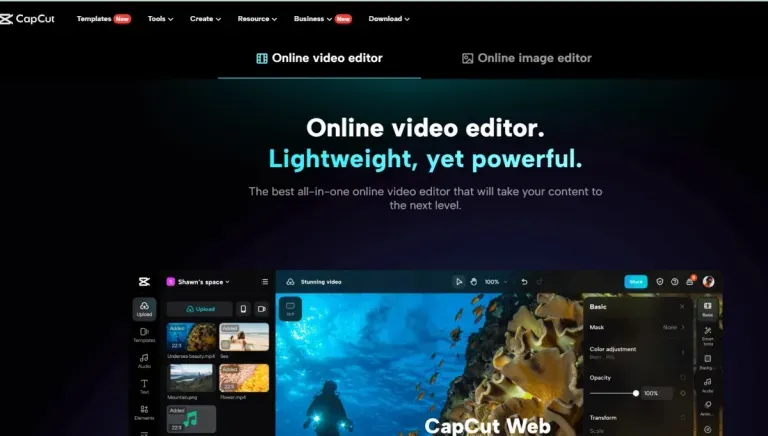
If you are a content creator, it is a must for you to look out for ways to bring more creativity and engagement to your content. Without creating content that attracts others, there is no use in wasting time as a content creator. Therefore, this article is here to help all content creators find out the ways to make impressive content by using the simplest tools and functions from the CapCut online editor for free. Let’s inquire about this online editor and see why it is the top choice for creating the most interactive and winning content for all.
Online video editor by CapCut
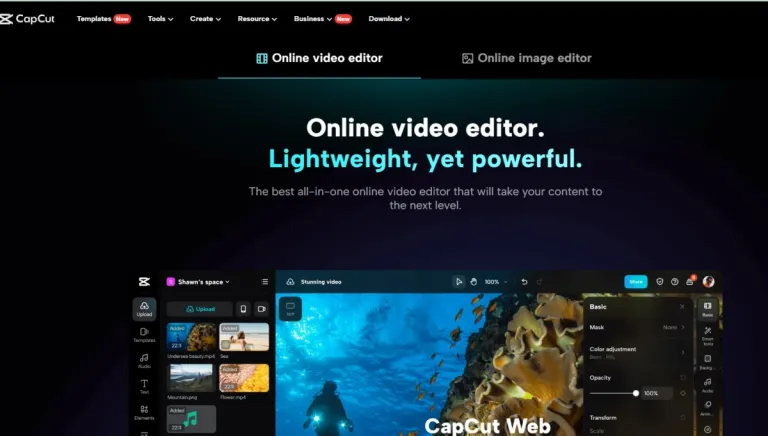 Image credit: CapCut
Image credit: CapCut
For making incredible videos, it is important to choose an editor that comes with astonishing tools to let you transform your videos in any way you want. So, CapCut is the best and highly recommended editor for this purpose as it comes with all those features that a content creator may need to make videos that go viral. So, let’s have a look at some of these incredible tools and functions and decide which one you should use in your upcoming video to make it go viral with greater engagement and interaction.
It comes with the AI-based video stabilizer tool that you can use to amazingly convert all of your shaky or trembling footage into more stabilized and stable ones.
Here, you can also enjoy using the video to text feature that identifies, translates, and converts all the speech in the video to text form. Hence, these instant and automatically generated subtitles or texts directly boost the aesthetics, engagement, searchability, and interactiveness of a video.
If you have recorded an important video mistakenly in poor resolution, you can also fix it on this online editor by using its AI video upscaler tool. It allows you to not only upscale your video from poor or low resolution to a higher one but also boost the video quality and visuals.
Last but not least, there are also a great number of other interactive tools that you can use to make the most professional and dramatically inspiring videos here to give a quick boost the your content creator account with greater views and engagement.
Online photo editor by CapCut
Similarly, this incredible online CapCut editor also brings a huge collection of beautiful and inspiring tools to make mind-blowing photos that stand out from the crowd. By using these features and tools, it becomes easiest to transform as many photos as you want and keep posting them regularly on your social media sites to keep your users engaged in your content for greater profits and more fruitful results.
For transforming photos like an expert, you will also find a great variety of tools here such as image background remover or background generator. You can also set a beautiful and transparent background for your photos with just one click, especially if you are customizing photos for marketing or advertising purposes.
Similarly, there is also another incredible tool which is an AI image upscaler to transform your poor or dull photos into more inspiring and more interactive ones. This tool doesn’t only add greater details to your photos, preserve their natural look, and convert them to higher quality, but also specifically works on increasing a photo’s quality, and that is all that a content creator wants.
Besides this, there are also tons of other impressive tools for impressive transformations to ordinary photos. The more prominent ones include AI image style transfer, old photo restoration, colour optimisation, portrait generator, batch edit images, lots of free-to-use templates, themes, free stickers, shapes, frames, and much more to create stunning photos within seconds.
How to Use Online Photo/Video Editor by CapCut?
Whatever you want to transform i.e. a video or a photo, just follow the steps below and mesmerize yourself through the results.
Step 1: Sign up
On the CapCut website (www.capcut.com), click on the signup button which is free to use for all. This editor doesn’t charge any person anything to create a user account. After creating the account, sign in to it and navigate to the tools.
Step 2: Upload a Photo/Video
Click on the Online photo editor for transforming a photo or online video editor in case you want to proceed with transforming a video first.
Step 3: Transform
Let’s transform it now by using any of the features discussed above in the editor. You can also use tons of more features that are available on the editor for master-level customizations.
 Image credit: CapCut
Image credit: CapCut
Step 4: Export
Click on the Export button and then click on the Download button to save your photo/video to your laptop.
Conclusion
To beat the competition around in the digital world, the CapCut online editor enables content creators to create the most winning content by using the editor’s simplest but interactive tools. Use them in customizing your content and cherish the mindblowing results after sharing them on your sites.
Published at
About Author
Subscribe our Newsletter
Get our weekly tips and travel news!
Recommended Articles
14 Best Credit Cards for Travel in the Philippines 21AM Digital Museum by CCP Launches on 25 Feb 2022 View the inaugural exhibition for free!
Why You Have to Try Listening to 8D Music on YouTube It’s a mind-blowing experience.
12 #Adulting Apps Every Pinoy Millennial Should Have Confession: As I continue to progress further into my 20s, I undeniably find myself morphing into the tita I never thought I would be. And by this, I mean I’ve learned to (obsessively) monitor my expenses through various #adulting apps, realised we really do have food at home (because eating out has made a giant […]
10 Aesthetic Electric Fans That Scream #HomeGoals We scoured the Internet for the prettiest ones.
Latest Articles
Myanmar Earthquake: Strong Tremors Cause Building Collapse in Bangkok A powerful earthquake in Myanmar shakes Southeast Asia!
Tuasan Falls: A Refreshing Escape in Camiguin Easy-to-reach waterfall with crystal-clear waters in Camiguin
Best Places to Celebrate Songkran Festival 2025 in Thailand Let’s get soaked!
4 Best Tanay River and Hiking Trails: Ultimate Outdoor Adventure Escape the city and explore Tanay’s stunning rivers!
Meat-Free Filipino Dishes to Try This Holy Week Discover must-try Filipino dishes perfect for a meat-free Holy Week.

